The Cyclepedia Press LLC original manuals are available to customers world wide. The manuals are published in English, but with a simple trick the text can be converted to the language of your choice.
If you would like to be able to view the manual text in an alternate language we recommend using the Google Chrome web browser. Click Here to download Google Chrome for free.
Install the Google Translate extension to the browser. Click Here to get the translate extension for free.
Log into the Cyclepedia.com manual.
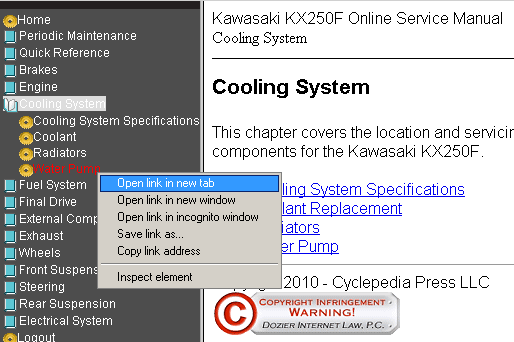
Right click on the topic of interest. Select the ‘Open link in new tab option’. This will open the topic in its own tab free of the other frames.
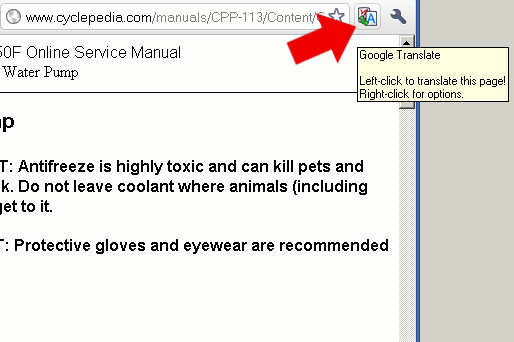
Click the translate button to translate the topic. Set up the options to set the language of your choice.
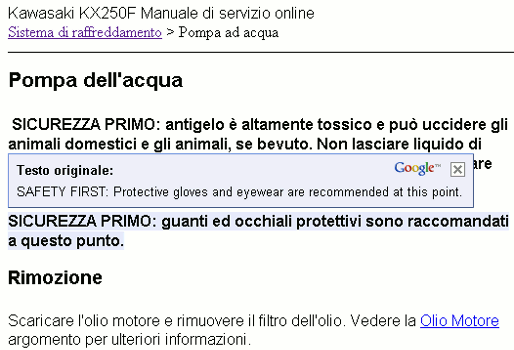
The hyperlinks will still function, but each new page opened will have to be translated individually.
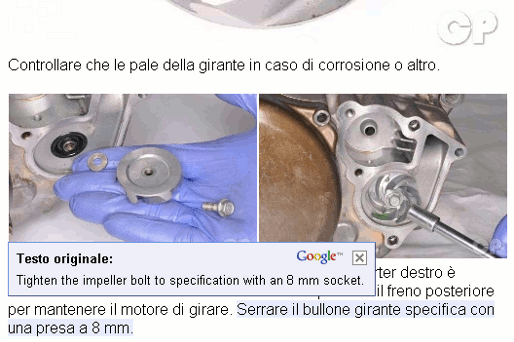
The translation is the result of a third party tool and the translations are not guaranteed to be accurate. Use this tool at your own risk.


