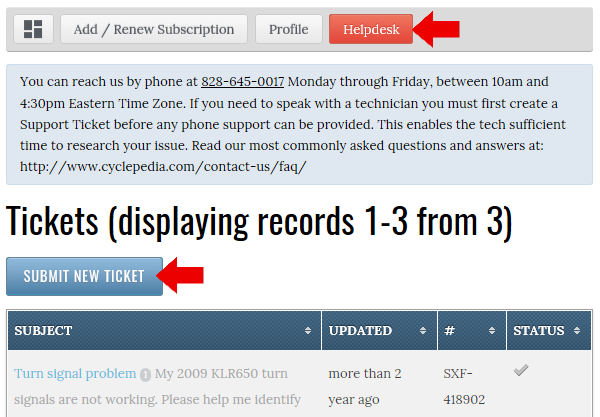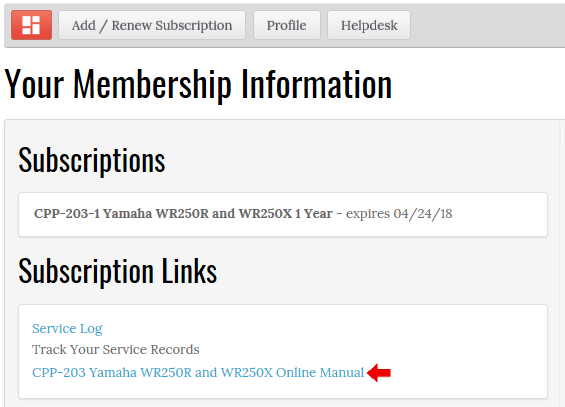Thanks for purchasing a printed cyclepedia service manual! We include a complimentary 1-year online manual and tech support subscription with a printed manual purchase. Please follow the instructions to activate this subscription. Note: If you need the online manual immediately purchase the online manual and it will be activated instantly.
Step 1. Create a cyclepedia.com account
Create a cyclepedia.com account here – https://www.cyclepedia.com/amember4/cart/index/search?q=CPP-Print
If you already have a cyclepedia.com membership, use the link above to add the CPP-Print product to your account.
Step 2. Send in your print manual order/invoice number
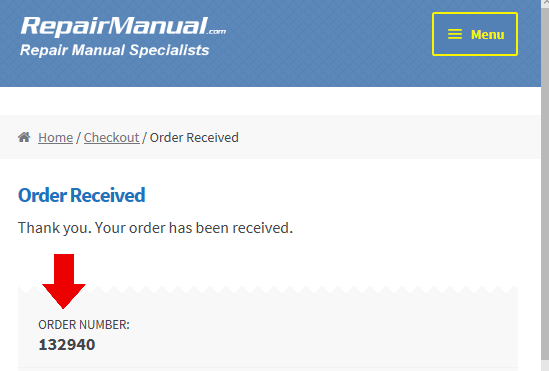
This number will be displayed on the order received page at repairmanual.com, and it will be included in your order confirmation email. This number can also be found on the printed invoice sheet included with the print manual packaging. Send us your name and shipping address as it appears on the print manual order if you placed your order on amazon or ebay or you can’t find your order number.
Use the helpdesk ticketing system to send in your order number – https://www.cyclepedia.com/amember4/helpdesk
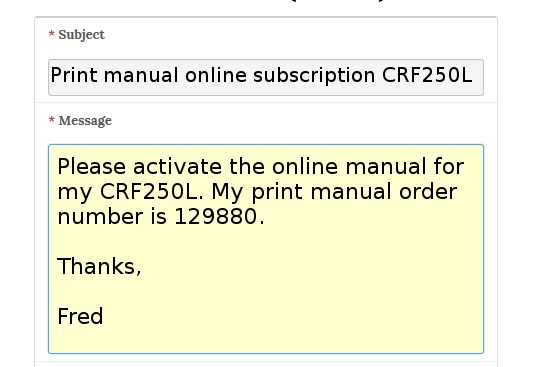
Submit your ticket so we can activate your subscription ASAP. We are in the office regular business hours (EST) Monday ~ Friday.
Step 3. Access the manual
We will reply to your ticket when we activate your online subscription. You should receive an email notification of the reply. A link to the manual will appear under the subscription links heading on your membership dashboard. Click the link to open the manual.
If you have any questions about using the manual or working on your vehicle please let us know. Tech support is included with an online manual subscription – https://www.cyclepedia.com/contact-us/